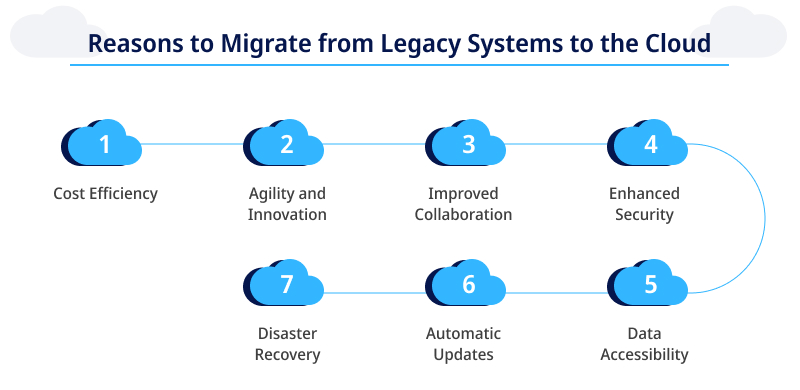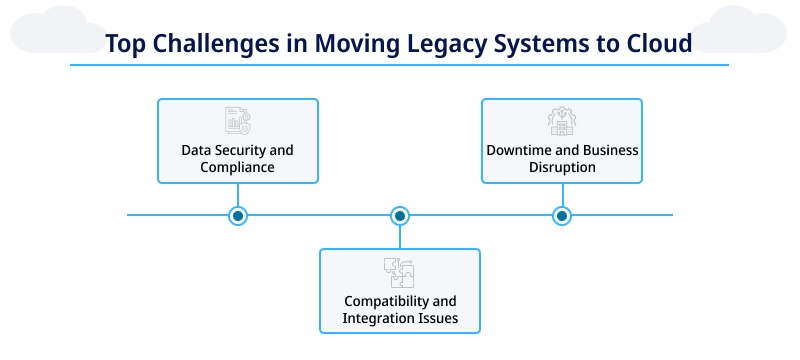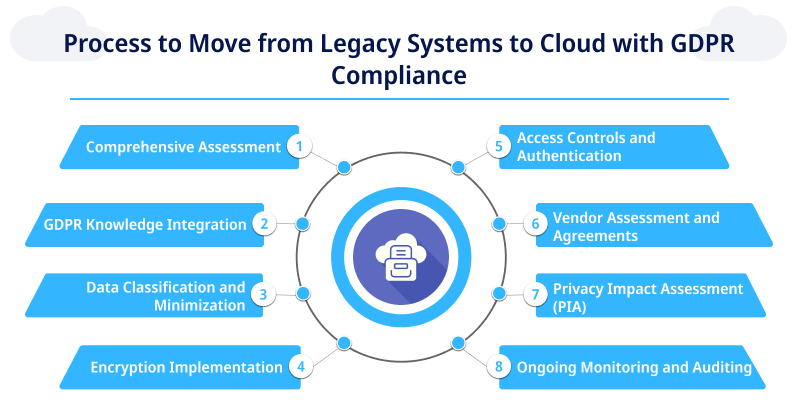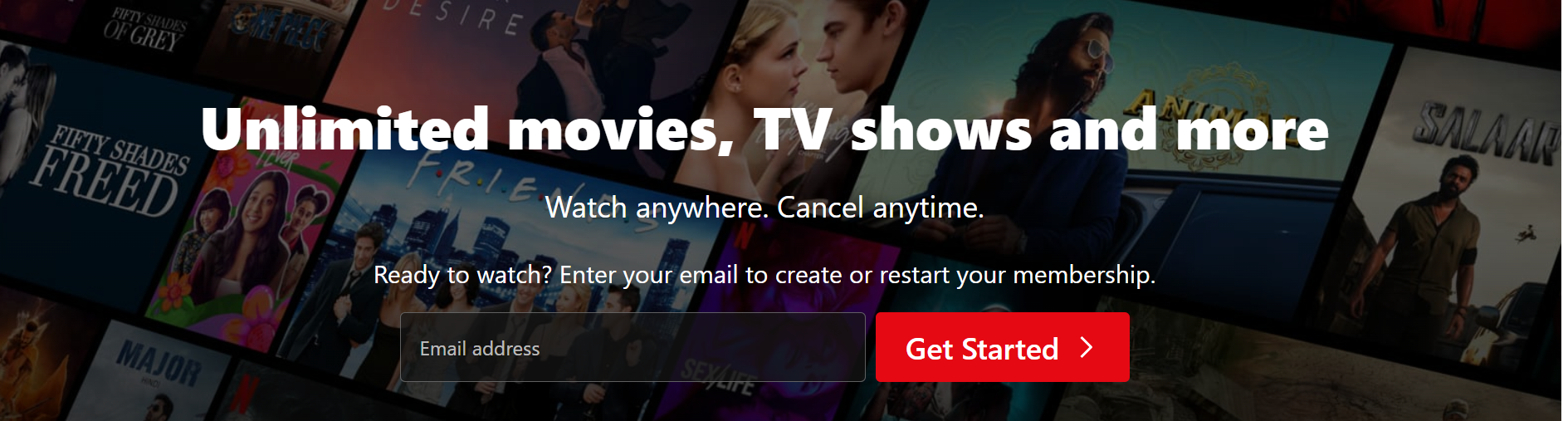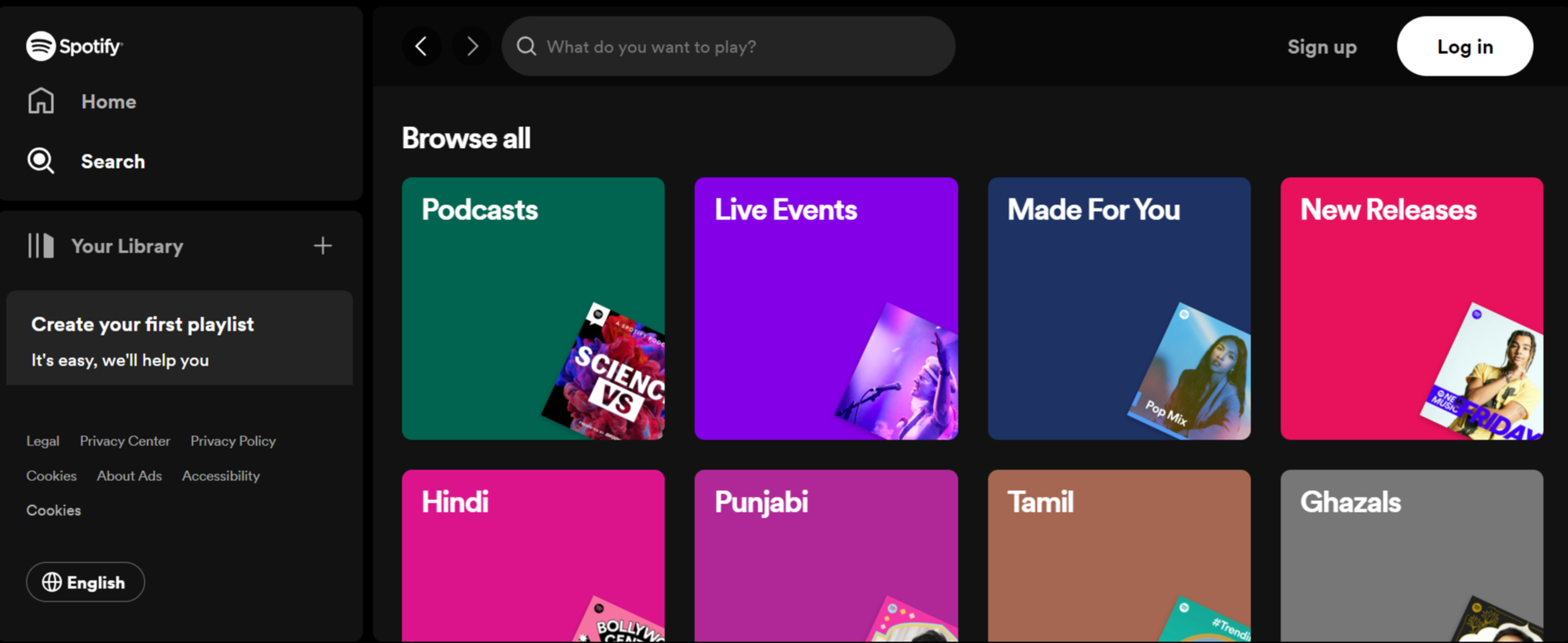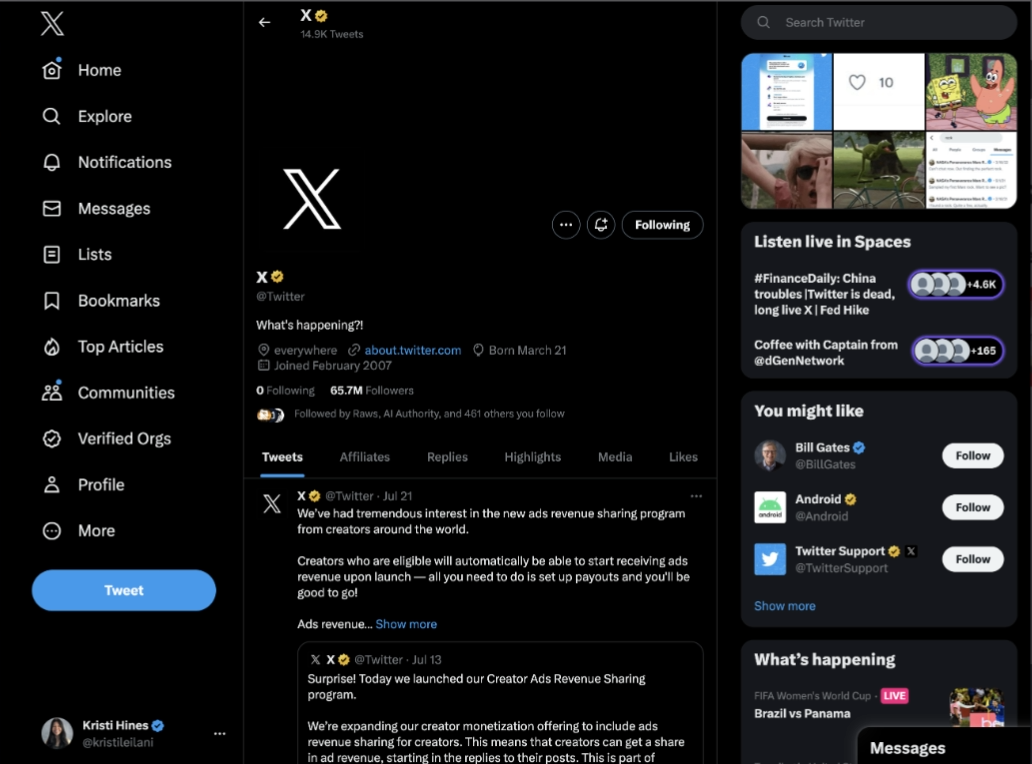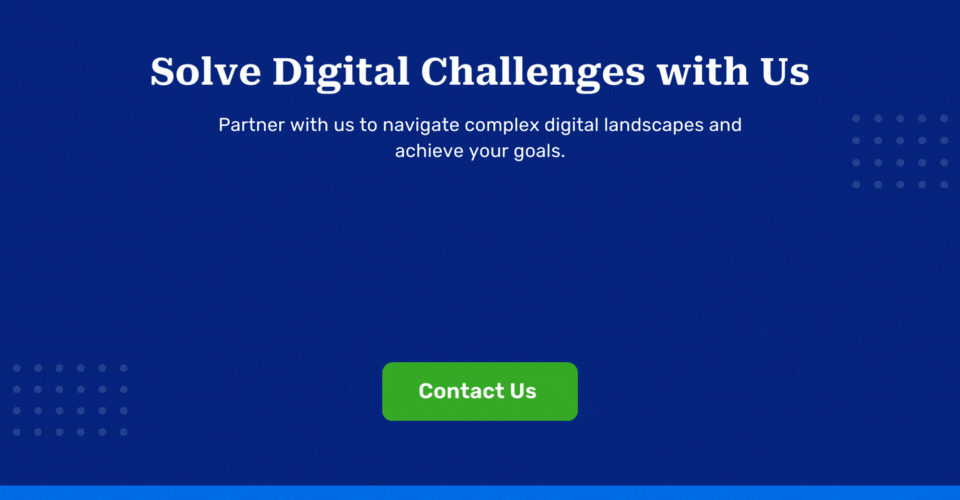Table of Contents
Summary
Moving legacy systems to the cloud is crucial in today’s digital transformation era for improving scalability and efficiency. Nevertheless, given the strict General Data Protection Regulation (GDPR) standards, businesses must exercise caution. Our in-depth article examines the essential procedures and recommended strategies for guaranteeing GDPR cloud compliance adherence throughout this intricate transition process.
The evolution of cloud computing has completely transformed how companies run and keep their data. Businesses can benefit from speed, agility, scalability, and cost savings as they increasingly adopt cloud platforms and move their IT systems to the cloud.
According to Gartner, 75% of company data will be generated and handled outside conventional data centers and cloud settings by 2025. It implies that cloud migration services will still be essential to organizations’ success in the future.
In this article, we’ll examine the benefits of GDPR cloud compliance migration, related challenges, and the implementation process in more detail.
Understanding Cloud Migration with GDPR Compliance
Cloud migration with GDPR compliance involves moving data and apps from on-premise or legacy systems to cloud settings while adhering to the General Data Protection Regulation (GDPR). This procedure necessitates a careful approach to data protection policy. Key considerations include:
- Implementing strong encryption and security measures
- Creating tight access rules
- Limiting the amount of data collected
- Creating detailed data processing agreements with cloud service providers
Businesses may leverage the benefits of cloud technology while adhering to the regulations guiding principles of privacy and data protection in the cloud by managing this migration with GDPR cloud compliance at the forefront.
Why Migrate from Legacy Systems to the Cloud?
There are several benefits to moving from legacy systems to cloud based data protection, which can help improve productivity, scalability, and overall business success.
Here are some top benefits of cloud computing:
Cost Efficiency: Cloud migrations result in significant cost savings because they do not require on-premise infrastructure maintenance. The pay-as-you-go nature of cloud storage services lowers initial capital costs.
Companies can adjust their resource levels in response to demand, maximizing savings and minimizing wasteful spending. Cloud companies frequently give affordable storage options, which lessen the financial burden of managing and storing data.
Agility and Innovation: Migrating to the cloud promotes creativity and increases corporate agility. Cloud platforms give organizations the flexibility to grow resources quickly, allowing them to react quickly to market shifts or customer demand variations.
This adaptability extends to development procedures, enabling quicker upgrades, cloud application development and deployment.
Moreover, many companies may use cutting-edge tools, machine learning, and data analytics to promote continual improvement and maintain an advantage over rivals; cloud computing services provide a favorable atmosphere for innovation.
Improved Collaboration: Moving to the cloud from older technologies promotes better business internal cooperation. Cloud systems facilitate seamless collaboration across teams operating in diverse locations by offering centralized access to data and applications.
Shared resources and real-time collaboration tools improve communication, expedite processes, and foster a more flexible and effective work environment. This change facilitates effective teamwork by dismantling organizational silos and fostering a collaborative culture.
Enhanced Security: When moving to the cloud, security is improved over conventional legacy systems. Cloud service providers invest significantly in strong security protocols, such as frequent upgrades, access limits, and encryption.
By doing this, sensitive data is shielded from dangers and unwanted access. Furthermore, cloud platforms frequently abide by industry norms and laws, giving businesses a safe environment for their data.
The centralized architecture of cloud security management strengthens overall data protection and makes monitoring easier.
Data Accessibility: Data accessibility is improved when old systems are moved to the cloud, eliminating typical on-premise constraints. Cloud solutions facilitate real-time information sharing and collaboration by offering centralized and remote access for data protection in the cloud.
This change guarantees that workers may safely access critical information from any location, encouraging adaptability and productivity in the contemporary workplace.
Automatic Updates: The benefit of moving to the GDPR cloud compliance is automatic updates, which relieve businesses of the hassle of maintaining and upgrading software on legacy systems by hand.
Cloud service providers ensure that businesses always run on the newest and most secure versions by routinely releasing updates, fixes, and security enhancements seamlessly.
It improves system performance and allays worries about vulnerabilities in out-of-date software, all of which help create a more effective and safe IT infrastructure.
Disaster Recovery: Cloud platforms’ powerful disaster recovery features are one strong argument for moving from on-premises to cloud-based data protection. In the case of a disaster, cloud providers’ sophisticated backup and recovery methods enable businesses to restore their data and apps quickly.
In contrast to conventional systems that could necessitate substantial manual intervention and drawn-out procedures for data restoration, cloud-based disaster recovery solutions offer dependable and quick recovery.
It guarantees business continuity, reduces downtime, and improves resilience to unforeseen disruptions and data loss incidents.
Discover our guidance to drive your legacy system needs.
Challenges in Migrating Legacy Systems to Cloud
Migrating legacy systems to the cloud offers numerous benefits but comes with challenges. Understanding and overcoming these obstacles are crucial for a successful transition.
Let’s delve into the top three challenges organizations often face:
1. Data Security and Compliance
Data protection compliance is a major concern when moving old systems to the cloud. Sensitive data is frequently stored in legacy systems. Thus, moving to the cloud requires extra care to protect data during and after migration.
Solution: Compliance standards like GDPR compliance software, HIPAA, and other industry-specific laws are more complicated to follow, and to preserve data integrity and compliance in the cloud, enterprises need strong encryption, access restrictions, and audit trails in place.
Also Read: The Ultimate Cloud Showdown
2. Compatibility and Integration Issues
Older architectures, custom apps, or technologies may be the foundation of legacy systems, making them incompatible with contemporary cloud settings. One of the biggest challenges is ensuring smooth integration between cloud platforms and older systems.
Solution: For functionalities to be maintained both during and after migration, organizations need to handle concerns with data formats, APIs, and application dependencies. Third-party interfaces may present compatibility issues, necessitating careful design and occasional reconstruction to guarantee seamless cloud interoperability.
3. Downtime and Business Disruption
Regular business activities may be disrupted by downtime frequently required for the relocation process. Reducing downtime is crucial, particularly for businesses that operate around the clock. It is tricky to balance the necessity of maintaining service availability and the demand for migration speed.
Solution: Efficient planning, thorough testing, and phased migration strategies are crucial to minimize user impact and guarantee a seamless transfer. Moreover, unforeseen problems or mistakes during the migration could prolong downtime, highlighting the significance of careful planning and backup plans.
Also Read: How is it Impacting the Healthcare Industry?
Steps to Migrate Legacy Systems to Cloud with GDPR Compliance
Embarking on a journey to migrate legacy systems to the cloud while ensuring GDPR cloud compliance requires a strategic approach.
Let’s discuss the steps involved in migrating legacy systems to the cloud:
1. Comprehensive Assessment
Conduct a detailed evaluation of your legacy systems, noting data kinds, processing operations, and possible weaknesses.
This analysis helps prioritize data and apps based on GDPR compliance requirements, laying the groundwork for an educated migration strategy. Consider data sensitivity, storage locations, and access controls during this assessment phase.
2. GDPR Knowledge Integration
Each stage of the migration process should incorporate GDPR knowledge. As you emphasize the value of data protection policy, privacy by design, and user permission, arm your team with a thorough understanding of GDPR’s guiding principles and regulations.
This integration ensures that GDPR cloud compliance is ingrained in all decision-making, configuration settings, and ongoing administration throughout the migration process.
3. Data Classification and Minimization
To comply with GDPR, it is essential to classify and reduce data before starting the migration process. Here’s how:
- Sort and classify data according to its importance and sensitivity.
- Reduce the data sent to the cloud by eliminating duplicated or superfluous information.
By ensuring that only necessary data is moved following GDPR standards, this step lowers the possibility of privacy violations and strengthens data protection procedures overall.
4. Encryption Implementation
Use strong encryption techniques as part of the migration process to protect data while it is being transferred and stored in the cloud.
To prevent unwanted access to private information, use encryption technologies. Data must be encrypted while being transferred from the on-premises to the cloud and at rest inside the cloud environment.
An essential component of GDPR cloud compliance is encryption, which adds another degree of protection against unapproved disclosures and possible data breaches. It guarantees the confidentiality and integrity of transferred data.
5. Access Controls and Authentication
You can guarantee GDPR cloud compliance throughout the move by enforcing strong access controls and authentication procedures.
- Establish and implement strong access controls to prevent unauthorized individuals from accessing private information.
- Use multi-factor authentication to improve user authentication and fortify access security in general.
Organizations can ensure data integrity and privacy by aligning their cloud migration strategy with GDPR standards and giving access controls priority.
6. Vendor Assessment and Agreements
Conduct a detailed assessment of cloud service providers to verify their GDPR compliance software capabilities. Here’s how you can do it:
- Assess suppliers according to their GDPR compliance, security protocols, and data protection policies.
- Create thorough data processing agreements with selected vendors that specify each party’s obligations about GDPR compliance.
Making sure the cloud migration process complies with GDPR rules, minimizing risks, and guaranteeing regulatory conformance all depend on choosing GDPR-compliant vendors and creating strong agreements.
7. Privacy Impact Assessment (PIA)
Before migrating legacy systems to the cloud, conducting a Privacy Impact Assessment (PIA) is essential.
This thorough analysis aids in identifying and evaluating any possible privacy risks related to the migration procedure. It examines the impact on data protection, privacy, and compliance with GDPR rules.
Organizations can reduce risks and improve overall data protection compliance by performing a PIA to proactively address privacy issues, implement required safeguards, and guarantee that the move complies with GDPR principles.
Also Read : Cloud Adoption: How To Accelerate
8. Ongoing Monitoring and Auditing
Continuous cloud environment monitoring and auditing are necessary to ensure GDPR compliance during and after the migration.
Organizations can monitor and assess data processing activities, security protocols, and general GDPR compliance with ongoing assessments. Frequent audits confirm that the safeguards are still functional and that any modifications to the cloud’s architecture or data processing adhere to GDPR.
Through a proactive strategy, enterprises may ensure continuing GDPR compliance in the cloud environment, maintain high data protection, and quickly identify and address possible compliance concerns.
Partner with PixelCrayons for GDPR-Compliant cloud migration.
Use Cases of Migrating Legacy Systems to Cloud with GDPR Compliance
Embarking on the cloud migration journey while ensuring GDPR compliance has become a strategic imperative for various industry leaders.
Let’s explore how some prominent companies have successfully navigated this transformation.
1. Netflix
Netflix, the world’s largest streaming service, has effectively moved its old infrastructure to the cloud by using Amazon Web Services (AWS). With this shift, Netflix can scale its services dynamically in response to demand, guaranteeing a flawless streaming experience for all its viewers.
It includes:
- Compilation with GDPR by putting strong data protection mechanisms within its cloud architecture.
- The company’s move exemplifies how using cloud services can improve large-scale global platforms’ scalability, flexibility, and compliance.
2. Spotify
The well-known music streaming company Spotify moved its whole infrastructure to the cloud, mostly utilizing Google Cloud Platform (GCP). This change allowed Spotify to scale, improve user experiences, and streamline operations. Here is how:
- Spotify built privacy-focused safeguards into its cloud infrastructure to protect user data in the context of GDPR compliance.
- The migration to the cloud allowed Spotify to manage data processing activities while adhering to GDPR.
3. X (aka Twitter)
X or previously known as Twitter, is a significant social media network that moved to the cloud with the use of several providers, such as Google Cloud and AWS.
- X calculated this step to improve its performance, scalability, and agility
- The platform placed strong security and privacy safeguards in its cloud architecture to guarantee GDPR compliance during this transition.
This migration demonstrates how even major social media companies can profit from cloud infrastructure advantages, including better data management and customer privacy protections.
Consult our experts to unlock the full potential of your legacy systems.
Final Words
Businesses can benefit greatly from switching legacy systems to the cloud, including improved cost-efficiency, scalability, and flexibility.
Organizations can guarantee a smooth transition customized to meet their demands and specifications by utilizing cloud managed IT services.
Migration to the cloud can open up new possibilities for development and innovation with careful preparation and implementation.
One of the top IT consulting and solutions providers, PixelCrayons, is prepared to help companies at every stage of the migration process.
Put your trust in our experience to make the transfer go smoothly and to benefit fully from cloud migration.
For continuous improvement, you can stay ahead with PixelCrayons’ cloud application development services.