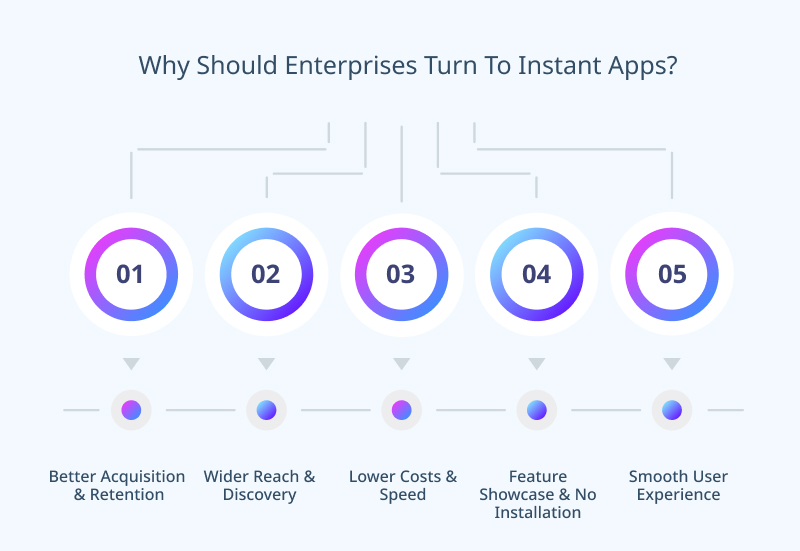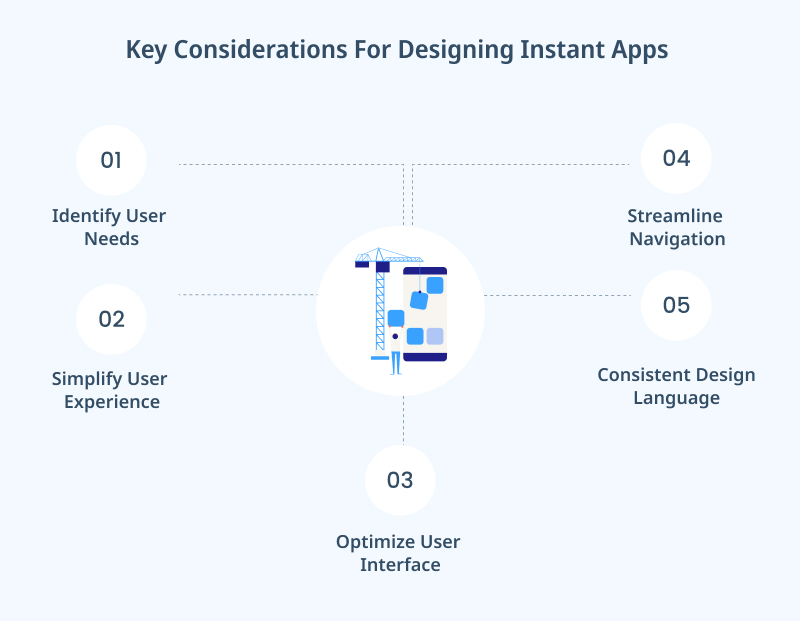Instant apps are the latest game-changer in the app development industry. With a whopping 2.5 billion active Android devices worldwide, instant apps offer a lightweight and user-friendly solution to traditional app development.
These bite-sized versions of apps allow users to access a portion of the app’s functionality without downloading the entire app. With a simple click on a link or scan of a QR code, users can access an instant app that loads instantly on their device, providing a seamless and efficient user experience.
In this blog post, we’ll take a deep dive into the world of instant apps, exploring how they work and how they can benefit enterprises of all sizes. Get ready to discover the game-changing power of instant apps!
Table of Contents
Understanding Instant Apps
Instant apps are native Android apps that users can access without going through the complete installation process. They can access an instant application via a URL or a link and start using it instantly without downloading or installing it on their device.
Why Should Enterprises Turn To Instant Apps?
Enterprises can reap huge rewards from instant apps, which offer customers a fast and convenient way to access their products or services.
And with the growing demand for mobile experiences, businesses need innovative solutions to keep up. That’s where instant apps come in – they’re the perfect tool for companies looking to stay ahead of the curve.
- Improved user acquisition and retention
- Expanded reach and discovery through multiple channels
- Reduced development costs and faster time-to-market
- Ability to showcase specific features or content without requiring complete app installation
- Seamless user experience between Instant Apps and traditional apps
Unlock faster downloads and better user experience with instant apps.
How Instant Apps Can Improve User Engagement & Conversion Rates:
Faster Access: Instant apps load quickly, providing users with a quick and seamless experience.
No Installation Required: Users can access instant apps without downloading and installing them on their devices.
Improved User Experience: These are designed to be lightweight and easy to use, providing users with a seamless and intuitive experience.
Better Conversion Rates: Instant apps improve conversion rates by offering a fast and seamless user experience that encourages users to complete specific actions quickly.
Building User-friendly Instant Apps
Instant apps provide users with a seamless experience by allowing them to use an app without needing installation. However, if the app isn’t user-friendly, it might not serve the purpose right. So, here are a few important pointers to keep in mind when building an instant app.
Key Considerations For Designing Instant Apps
Identify User Needs: Understand the user’s needs and design the app focusing on the essential features that fulfill those needs.
Simplify User Experience: Keep the user experience simple by eliminating unnecessary steps, avoiding cluttered screens, and ensuring the app’s core functionality is easy to use.
Optimize User Interface: Optimize the user interface for mobile devices by using big fonts, minimal text, and large touch targets to ensure ease of use.
Streamline Navigation: Simplify the app’s navigation using intuitive icons, clear labels, and logical groupings.
Consistent Design Language: Maintain a consistent design language throughout the app to make it easy for users to navigate and understand.
Best Practices For Optimizing App Performance & Speed
Minimize App Size
Android Instant apps should be small in size to load quickly. As such, developers should focus on reducing the app’s size by compressing and optimizing images, reducing the number of libraries and modules, and using Proguard to strip out unused code.
Leverage Caching & Prefetching
Caching and prefetching can significantly improve app performance by reducing loading times. Developers can cache frequently used data and resources and prefetch relevant data in the background to speed up the app’s loading time.
Use Lazy Loading
Lazy loading is a technique that loads only the essential components of an app at startup. Other components are loaded on demand, thus reducing the app’s initial loading time.
Many businesses hire Android app developers from India due to the country’s highly skilled and cost-effective talent pool.
Also Read: Tips for Choosing an iOS & Android App Development Company in India
Optimize Network Calls
Network calls can be a bottleneck in app performance. Developers should minimize the number of network requests and optimize them by using techniques such as batch requests, request prioritization, and HTTP compression.
Implement UI Best Practices
The app’s user interface is crucial to the user experience. Developers should implement UI best practices such as using simple and intuitive designs, reducing animations and avoiding excessive ads and pop-ups that can slow down the app.
Test, Test, Test
Testing is a critical aspect of optimizing app performance and speed. Developers should conduct extensive testing to identify and fix performance issues, including load, stress, and compatibility.
Developing Instant Apps For Enterprises
Instant apps can be an excellent way for enterprises to offer their services to customers without needing a full download.
Here are some steps for building an instant app for your enterprise, along with tools and resources you can use and examples of successful Android instant apps for enterprises.
Steps For Building An Instant App For Your Enterprise
- Determine the purpose of your instant app and what features it should have.
- Choose the right technology for your instant app, such as React Native or Kotlin.
- Create a prototype of your instant app and test it with users to ensure it meets their needs.
- Develop the instant app and ensure it is optimized for fast loading and smooth user experience.
- Publish your instant app on the relevant app stores and promote it to your target audience.
Tools & Resources For Instant App Development
- Android Studio: A powerful and comprehensive IDE for Android app development, including instant apps.
- React Native: A popular cross-platform development framework for building instant apps.
- Kotlin: A modern programming language for Android app development that supports instant apps.
- Google Play Instant: A platform that allows developers to create and publish instant apps on Google Play.
- Instant Apps API: A set of APIs provided by Google that allows developers to create instant application experiences.
Examples Of Successful Instant Apps For Enterprises
Hollar: An online store that offers a variety of products at affordable prices. The instant app allows users to browse and purchase products.
New York Times Crossword: The popular crossword puzzle game from the New York Times is available as an instant app, allowing users to play without downloading it.
Vimeo: The video-sharing platform offers an instant app that allows users to watch videos.
Onefootball: An Instant App that provides users with real-time scores, news, and updates from soccer
Also Read: Top 10 Mobile App Trends
How Can PixelCrayons Help?
Here are some ways in which PixelCrayons, a leading mobile app development company in India, can help develop instant apps for enterprises:
- We have expertise in the latest tools and technologies, such as Android Studio, Google Play Instant, React Native, and Kotlin, to build high-quality Google Instant apps.
- We provide customizable Instant app development services to meet the unique requirements of each enterprise.
- Our flexible engagement models suit the specific needs of each enterprise.
- With QA and testing services, we ensure that the instant application is optimized for performance, security, and usability.
Key Takeaways
With numerous benefits, it’s no wonder why more and more enterprises are turning to Instant Apps to improve their digital presence.
As the world becomes increasingly mobile-driven, the demand for lightweight, user-friendly apps will only grow. By embracing Instant Apps, enterprises can stay ahead of the curve and deliver their users a seamless and engaging experience.
To develop an instant app, partner with an Android App Development Company in India like PixelCrayons. We have more than 18+ years of experience working with clients across the globe.
Schedule a call with our experts to discuss instant app development for your business
Frequently Asked Questions
What is the purpose of instant apps?
Ans. Instant apps are designed to provide users with a seamless experience by allowing them to use an app without downloading it from the app store. Instant apps provide users access to specific app features or functionalities without downloading the full app, which can save time and storage space on their devices.
What are the disadvantages of instant apps?
Ans. One of the main disadvantages of instant apps is that they may not provide users with the same performance or functionality as a complete app. Additionally, some users may not trust instant apps because they are concerned about security or data privacy. Finally, not all apps are available as instant apps, which may limit the feature’s usefulness for some users.
When were instant apps introduced?
Ans. Instant apps were first introduced by Google in 2016 as a way to provide users with a lightweight and user-friendly alternative to traditional app downloads. You can hire App Developers in India to develop an effective and well-maintained instant app for your business.
Do I need an instant app?
Ans. Whether or not you need an instant app depends on your specific needs and preferences. If you frequently use a particular app and require all its features, downloading the full app may be the best option. However, an instant app may be more convenient if you only need access to certain features occasionally.
What are examples of some popular instant apps?
Ans. Some examples of popular instant apps include BuzzFeed, NYTimes – Crossword, and Vimeo. These apps allow users to access specific features or functionalities without downloading the full app.
How do I access instant apps?
Ans. To access instant apps, you can either search for them on the Google Play Store or access them directly from a Google search. When you click on a link to an instant app, it will launch immediately without downloading anything.